RO OpenSetup (c) 2010-2024 Ai4rei/AN
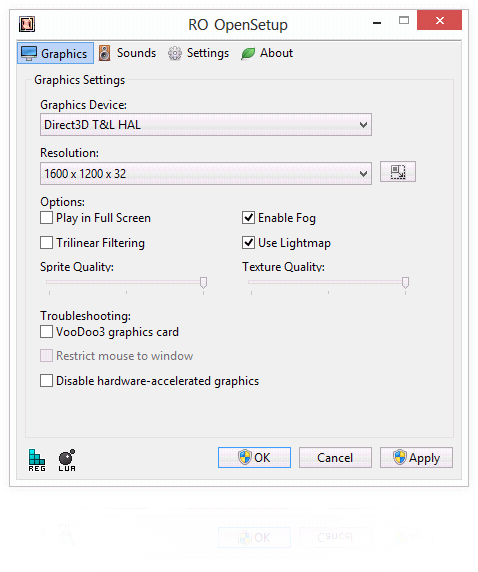
Enhanced alternative for the default game setup application shipped with every RagnarokOnline installation. Comes in several languages, is free of cost and works on every 32-bit and 64-bit Microsoft* Windows* platform.
News
[2023-11-18] Release 3.1.0.627
This release adds support for the 2018'ish variant of ROExt (dinput8) in addition to the old one and fixes display resolution selection not working correctly.
Since the translations haven't received much love recently, they have been updated as well. Though note, that while I can do the English, German and Czech texts myself, French, Brazilian Portuguese, Spanish and Russian have received the DeepL treatment with some interventions, where the output was obviously wrong. Though I expect, that some of the outputs are still hilarious, given the outputs I observed in the languages I'm fluent in, so I welcome any human corrections as they come. The remaining languages are also open for human input, since they are left untranslated.
[2023-10-22] Release 3.0.0.603
This release adds support for new clients that are optionally capable of rendering in DirectX 9.
Older entries
Can be found in the news archives.
Download
Do not provide mirrors for the downloads below, you will end up with an outdated version quickly. Do not hot-link to the downloads either for the very same reason. Link to this section. Thank you.
Latest release
RagnarokOnline Edition
This is the normal edition working with majority of client versions that use Lua for settings (kRO 2011-09-06+).
3.1.0.627 (261 KB)
RagnarokOnline Zero Edition
This is a special edition for ROZ. It may be missing some configuration options that do not apply to ROZ.
3.1.0.627 (261 KB)
RagnarokOnline Legacy Edition
This is the legacy edition working with ancient client versions (kRO before 2010-03-09) that exclusively use the Registry for settings.
2.18.0.578 (251 KB)
Latest nightly
3.1.0.611 NIGHTLY (256 KB)
3.1.0.611 NIGHTLY (ROZ) (256 KB)
Previous versions
Use of these is at your own risk. They are mainly for archaeological research.
Configuration
You can configure the application by creating an INI file with the same name as the executable (exename.exe -> exename.ini). Settings template is part of the release packages since version 2.10.2.
Q&A Intentionally not called FAQ, as no one asked yet, but just in case.
- Can I run this in WINE?
- Runs on WINE 1.0.1 or higher. Tested on Debian 5.0.4 with default WINE configuration. Earlier versions might not work properly.
- I have issues with OpenSetup, is there something I should add to my report?
- When you experience the issue, press Shift while clicking [Cancel] inside the OpenSetup window until it closes and provide the generated log file (exename.log) along with your report.
- OpenSetup starts again after I close it, how can I make it stop?
- Usually it is the RO client that starts OpenSetup again, because it cannot find settings. Press Ctrl while clicking [Cancel] to break the loop. Do not use this, if you started OpenSetup manually; you will kill file manager (typically Windows Explorer).
- What languages are currently included?
-
- Čeština (cs-CZ)
- Deutsch
- de-DE: Contributions by Xalion
- English (en-US, primary)
- Español
- es-ES: Maintained by jaBote
- Français
- fr-FR: Maintained by Valioukha
- 日本語
- ja-JP: Maintained by Mintmoon
- Português
- pt-BR: Maintained by EvilPuncker
- Русский
- ru-RU: Maintained by Jarek
- ภาษาไทย
- th-TH: Maintained by iSuzutsuki
- 中文
- zh-hans: Maintained by tinpont
- zh-hant: Maintained by Angelmelody
Disclaimer
This software is provided AS IS, without warranty of ANY KIND, either expressed or implied, including but not limited to the implied warranties of merchantability and/or fitness for a particular purpose. The author SHALL NOT be held liable for ANY damage to you, your hardware, your software, or to anyone or anything else, that may result from its use, or misuse. Basically, you use it at YOUR OWN RISK.

This work is licensed under the Creative Commons Attribution-NonCommercial 4.0 International License.
RagnarokOnline, Ragnarok-related graphics and materials are copyright © 2002-2024  Gravity Co., Ltd. & Lee Myoungjin.
Gravity Co., Ltd. & Lee Myoungjin.



